🔔 22월 01월 17일✔ 여행이야기 좋아요(추천)✔ 여행이야기 3개띄우는 공간 생성✔ 공지사항 댓글 이슈(댓글 삭제를 하면 re사진이 삭제된 댓글에 붙음.. 그리고 공간이 안 맞음)->지찬오빠 해결
✔ 여행이야기 검색 만들기 (제목, 내용, 제목+내용)

이거를 3개 띄우는 공간 생성했다고 말하기는 좀 웃기지만,,,ㅎㅎ
공간생성은 쉬운데,, 문제가 SQL문 돌리는게 제일 난관일거 같다.
아닌가? 내가 너무 어렵게 생각하고 있는거 같기도 한데ㅜ
내 머릿속으로는 테이블 3개 조인해야될거 같아서 우선 하나씩 해보자!!!
저번에 공지사항 이슈는 오빠가 해결해줬는데,,, 문제가 삭제되면 따라서 올라간다.
또 다른 문제가,,^^ 나 정말 오류 잘 찾는듯 내가 돌리면 뭐가 다 깨져,,, 좋은거지?

좋아요!! 추가했습니다!!!!
위에는 누르기 전이고 누르면 하트가 밑에 사진처럼 빨간색으로 바뀐다.

그리고 숫자가 카운트돼서 실시간으로 반영!
처음에는 누를때 SQL문은 돌아가는데 새로고침을 해야 반영돼서
window.onload(); 함수를 썼는데 문제가 새로고침이 되는거여서
조회수 카운트가 자꾸 됨ㅠㅠ
근데 이거 해결은 또 다른 팀원이 해줬다.
나는 그 사이에 검색기능 추가함
$.post("tripLike.do", "t_num="+t_num, function(data) {
var likeYesOrNo = '${tripLikeImgSrc}'; //현재 사용자가 공감이 되어있는지 아닌지 확인
if(likeYesOrNo.indexOf('full') == -1){
var cnt = 0; // 공감 안했던거면 0으로 보내고
}else{
var cnt = 1; // 공감을 했으면 1로 보내고
}
var tripLikeImgSrc = data;
if(tripLikeImgSrc.indexOf('full') == -1 && cnt == 0){ // full이라는 글씨가 있으면, full이라는 글자의 인덱스를 반환하기 때문에
// 0포함 0보다 큰 수가 나옴
$('#likeSpan').empty();
$('#likeSpan').append(" : " + ${tripLikeCnt});
var del = '${tripLikeCnt}';
}else if(tripLikeImgSrc.indexOf('full') > -1 && cnt == 0){
$('#likeSpan').empty();
$('#likeSpan').append(" : " + ${tripLikeCnt + 1});
}else if(tripLikeImgSrc.indexOf('full') == -1 && cnt == 1){
$('#likeSpan').empty();
$('#likeSpan').append(" : " + ${tripLikeCnt -1});
var del = '${tripLikeCnt - 1}';
}else if(tripLikeImgSrc.indexOf('full') > -1 && cnt == 1){
$('#likeSpan').empty();
$('#likeSpan').append(" : " + ${tripLikeCnt});
}
if(del == 0){
$('#likeSpan').empty();
}
$(".tlChk").attr("src", tripLikeImgSrc);
});
};<div style="text-align: center; margin: 20px;">
<img style="border-radius:10px; width: 40px;" class="tlChk"
onclick="tripLike(${trip.t_num})" src="${tripLikeImgSrc}">
<c:if test="${tripLikeCnt == 0}">
<span style="font-size: 20px;">공감</span><span id="likeSpan"></span>
</c:if>
<c:if test="${tripLikeCnt != 0}">
<span style="font-size: 20px;">공감</span><span id="likeSpan">:${tripLikeCnt}</span>
</c:if>
</div>@RequestMapping("trip/tripView")
public String noticeView(Trip trip, HttpSession session, String pageNum, Model model) {
int t_num = trip.getT_num();
String m_id = (String) session.getAttribute("id");
String tripLikeImgSrc ="";
int tripLikeCnt;
ts.updateViewcount(t_num); // 조회수 증가
Trip trip2 = ts.select(t_num); // 조회
if(m_id != null) {
TripLike tripLike = ts.tLike(m_id, t_num);
if(tripLike != null) {
tripLikeImgSrc = "/goat/resources/tripPhoto/fullHeart.png";
tripLikeCnt = ts.tlCnt(t_num);
}else {
tripLikeImgSrc = "/goat/resources/tripPhoto/heart.png";
tripLikeCnt = ts.tlCnt(t_num);
}
}else {
tripLikeImgSrc = "/goat/resources/tripPhoto/heart.png";
tripLikeCnt = ts.tlCnt(t_num);
}
model.addAttribute("tripLikeImgSrc",tripLikeImgSrc);
model.addAttribute("tripLikeCnt", tripLikeCnt);
model.addAttribute("pageNum", pageNum);
model.addAttribute("trip", trip2);
return "trip/tripView";
}
@RequestMapping(value = "trip/tripLike", produces = "text/html;charset=utf-8")
@ResponseBody // jsp로 가지말고 바로 본문으로 전달
public String tripLike(String t_num, HttpSession session) {
String m_id = (String) session.getAttribute("id");
int num = Integer.parseInt(t_num);
String tripLikeImgSrc = "";
TripLike tripLike = ts.tLike(m_id, num);
if(tripLike != null) { // 좋아요 테이블에 있으면
ts.deleteTL(m_id, num); // 좋아요 삭제
tripLikeImgSrc = "/goat/resources/tripPhoto/heart.png";
}else {
ts.insertTL(m_id, num); // 좋아요 추가
tripLikeImgSrc = "/goat/resources/tripPhoto/fullHeart.png";
}
return tripLikeImgSrc;
}이렇게 쓰면 좋아요를 눌러도 새로고침없이 숫자가 카운트되는걸
구현할 수 있음!
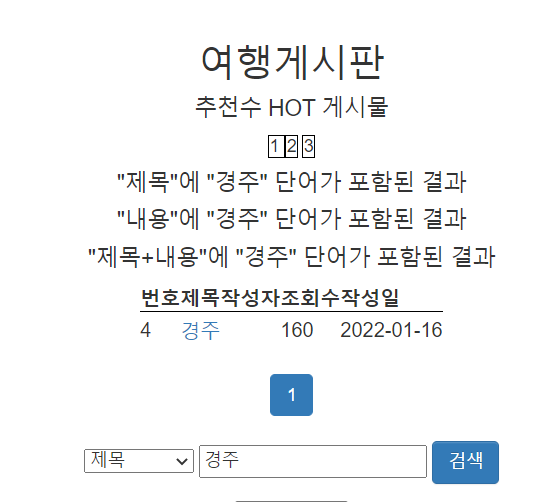
검색기능은 구현중인데 우선 검색기능은 구현이됐고,
어떤 분류에서 무슨 단어로 검색을 했는지 부분에서 오류가 있어서
그 부분 수정하면 해결된다.
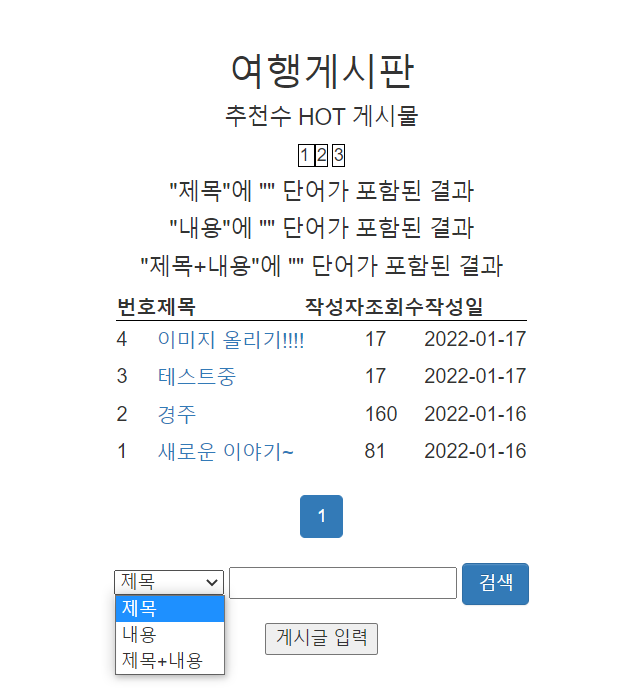
아무것도 안쓰고 검색하면 전체 리스트를 보여준다.
'프로젝트 > G.O.A.T(여행 스케줄러)' 카테고리의 다른 글
| 좋아요 높은순으로 띄우기 (0) | 2022.02.21 |
|---|---|
| 여행게시판 검색추가, 페이징 문제 수정 (0) | 2022.01.19 |
| 여행게시판 대댓글 추가 (1) | 2022.01.18 |
| 여행 게시판 해결! ckEditor4 (0) | 2022.01.16 |
| 게시판 무한댓글(대댓글) 드디어 해결!!!! (4) | 2022.01.14 |